- INSTALASI
FLUME
Pertama Instalasi
FLUME pada dokumentasi flume:
wget https://downloads.apache.org/flume/1.9.0/apache-flume-1.9.0-bin.tar.gz
kemudian Extract:
#tar xzf
apache-flume-1.9.0-bin.tar.gz
ubah nama hasil
Extract
#mv
apache-flume-1.9.0-bin flume
kemudian pindahkan:
#mv flume /opt/
kemudian tambahkan
bashrc untuk FLUME direktori:
export FLUME_HOME=/opt/flume
export
FLUME_CONF_DIR=${FLUME_HOME}/conf
export
FLUME_CLASSPATH=$FLUME_CONF_DIR
export
PATH=$PATH:$FLUME_HOME/bin
Kemudian Aktifkan path
yang dibuat tadi:
#sudo ln -sf
/etc/profile /root/.bashrc
#source /etc/profile
Kemudian Ubah ENV.sh
dan masukka direktori java
#mv
/opt/flume/conf/flume-env.sh.template /opt/flume/conf/flume-env.sh
#nano /opt/flume/conf/flume-env.sh
#export
JAVA_HOME=/usr/lib/jvm/java-8-openjdk-amd64/jre/
Setelah itu cek
version:
#flume-ng version
#hadoop fs -mkdir /flume
- SENDING
DATA LOG / TEXT to HDFS
Pertama buat
properties file untuk konfigurasi:
#nano
/opt/flume/conf/flume3-conf.properties
lalu isi dengan :
a1.sources
= r1
a1.sinks = k1
a1.channels = c1
# Describe/configure the source
a1.sources.r1.type = netcat
a1.sources.r1.bind = localhost
a1.sources.r1.port = 44444
# Describe the sink
# Describe the sink:
a1.sinks.k1.type = hdfs
a1.sinks.k1.hdfs.path = hdfs://platform-iot:9820/flume
a1.sinks.k1.hdfs.roll.Interval = 30
a1.sinks.k1.hdfs.writeFormat = Text
a1.sinks.k1.hdfs.fileType = DataStream
#a1.sinks.k1.type = logger
# Use a channel which buffers events in memory
a1.channels.c1.type = memory
a1.channels.c1.capacity = 1000
a1.channels.c1.transactionCapacity = 100
# Bind the source and sink to the channel
a1.sources.r1.channels = c1
a1.sinks.k1.channel = c1
Kemudian masuk ke
flume direktori:
#cd /opt/flume/bin
#./flume-ng agent -n
a1 -c conf -f
/opt/flume/conf/flume3-conf.properties -Dflume.root.logger=INFO,console
nah setelah itu kita kirimkan
text melalui telnet seperti ini:
maka akan muncul
seperti ini yang mendakan terkirim ke HDFS.
Lalu cek melalui LS
atau web hadoop



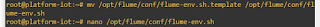






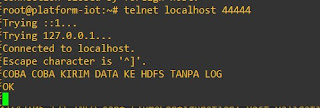


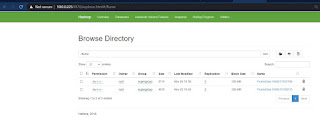




0 Comments